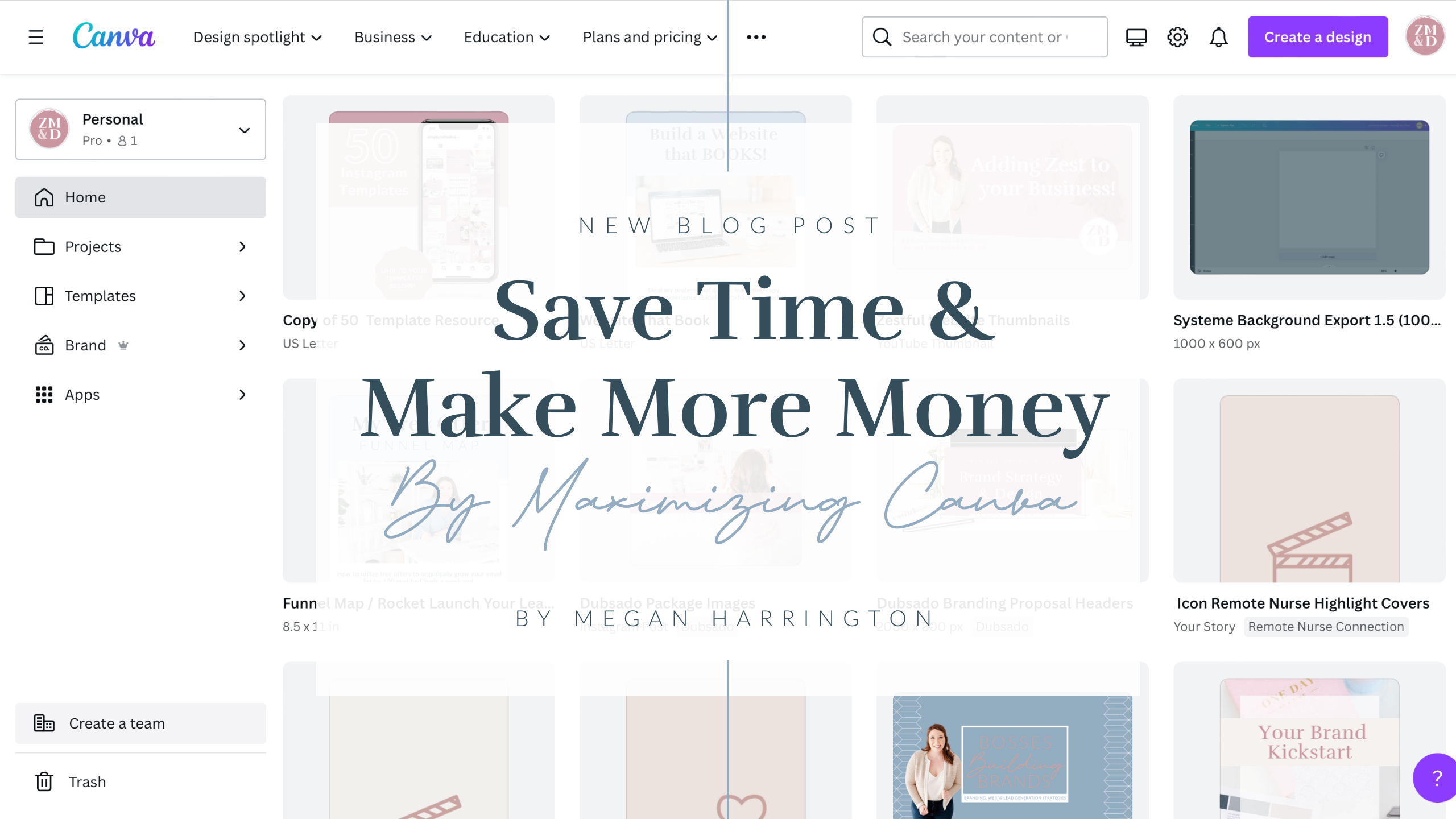Canva is a powerhouse design tool, especially for service-based entrepreneurs who need professional-looking designs without a graphic design background. From social media posts to flyers, it’s versatile, user-friendly, and affordable. But let’s be real—not every project belongs on Canva. Understanding its limitations will save you time, frustration, and ensure your designs meet their full potential.
In this blog, we’ll explore what NOT to create in Canva so you can deliver effective designs while avoiding common pitfalls.
1. Complex Illustrations
Canva excels at ready-made templates and simple designs, but when it comes to creating intricate illustrations or highly detailed custom graphics, Canva isn’t your best bet. Its tools are limited compared to industry-standard design platforms.
Better Option: Use a specialized tool like Adobe Illustrator for complex, scalable vector graphics. Illustrator offers precision and advanced drawing capabilities perfect for detailed work.
2. Animated Graphics
While Canva has added some basic animation features, it’s still far from a robust animation platform. If your project requires fluid, professional animations for ads, video content, or presentations, you’ll need a tool designed for motion graphics.
Better Option: Turn to Adobe After Effects or other animation software to create high-quality, customizable animated designs.
3. High-Resolution Graphics for Print
If you’re designing materials like large banners, billboards, or high-quality brochures, Canva’s resolution limitations could be a problem. Canva’s designs are typically optimized for digital use, and its print output might not match the quality needed for professional projects.
Better Option: Use Adobe Photoshop or InDesign for print designs. These tools provide the high-resolution capabilities and color control needed for flawless printed materials.

Download Zestful Media & Design’s FREE pack of 30 Instagram templates!
These gorgeous, customizable templates will save you time and energy, so you can focus on creating captivating content that connects with your audience.
4. Long-Form Text Projects
Canva’s design space is perfect for short and engaging content, but it’s not equipped for projects requiring a significant amount of text, such as eBooks, reports, or lengthy guides. The lack of advanced text formatting and flow options can make it difficult to create cohesive, reader-friendly layouts.
Better Option: Use word processing tools like Microsoft Word or Google Docs for content-heavy projects. Once the text is finalized, you can export it and bring select elements into Canva for added design.
5. Infographics with Complex Data
While Canva is great for creating simple infographics, it’s not ideal for projects that involve extensive or highly detailed data visualizations. Canva lacks the advanced data integration and customization options needed to produce precise, impactful graphics.
Better Option: Tools like Tableau or Microsoft Power BI allow you to visualize data with more flexibility and accuracy, especially for data-heavy projects.
Why Knowing Canva’s Limitations Matters
Using Canva for the wrong projects can lead to frustration and less-than-stellar results. By recognizing where Canva shines (and where it doesn’t), you can focus your energy on the right tools for the job. Canva is fantastic for social media graphics, simple flyers, and brand kits—but for advanced design needs, it’s worth investing in specialized tools.
Takeaways for Better Design Decisions
-
Canva is perfect for simple, visually appealing designs that don’t require complex tools.
-
For illustrations, animations, high-res graphics, long-form text, or data-heavy infographics, opt for dedicated software.
-
Choose the right tool for each project to ensure professional, polished results.
Understanding Canva’s strengths and limitations will not only save you time but also elevate your brand’s visual identity. By using the best tools for the job, you’ll produce designs that impress your audience and reflect your professionalism.
Want to learn to how to save time creating powerful content for your business that will sell?!
Watch my free Save Time in Canva masterclass today! Click below to register.
——————————————————————————
Links You Might Love to Have:
Join my FREE 10K+ member Facebook Community of – Bosses Building Brands
Follow for More Tips on Instagram – Zestful Media & Design Instagram
Schedule a FREE Consult for 1:1 Branding & Web Design Services – Book It Here