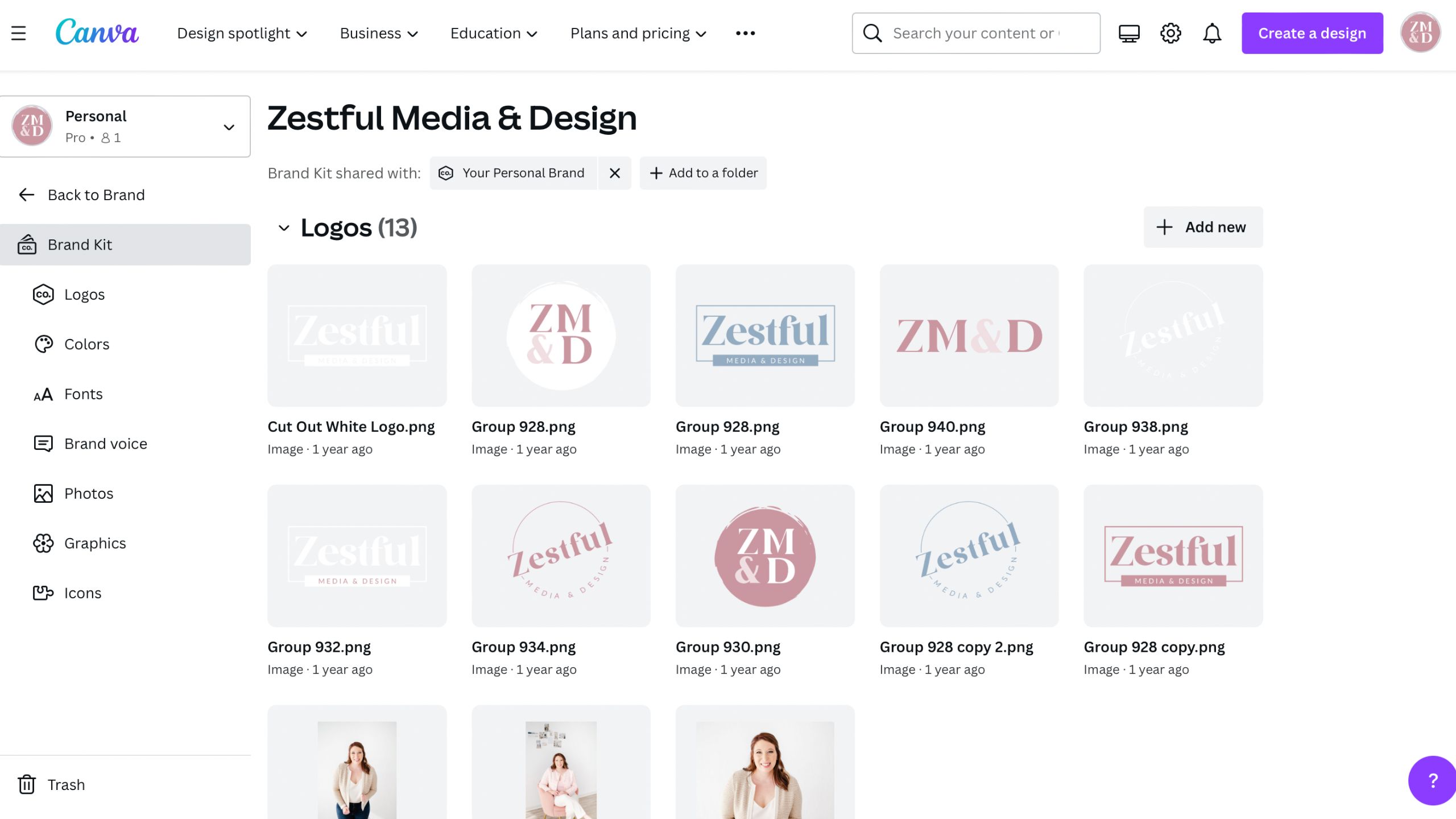
Is your Canva account getting out of hand?
Do you feel like everything is every where and you get lost in the constant scroll searching for things?
One of the biggest complaints I see are business owners getting overwhelmed with where to locate their designs, branding, uploads & more in Canva. With so many options and design elements, it can be easy to lose track of your projects. Here are some tips for organizing your Canva account so you can be more efficient with your time and avoid overwhelm:
#1 – Create Folders:
Create folders to organize your designs by project, client, or any other criteria that makes sense for your work. This will help you quickly find the designs you need and keep your account organized.
You can save your projects, uploads, design elements, and more into the corresponding folder so everything can be organized with similar items.
#2 – Use Keywords and Tags:
When saving your designs, use keywords and tags to describe what the design is about. This will make it easier for you to find your designs later on and help you keep track of your projects.
#3 – Use Templates & Rebrand Them:
Canva offers a wide range of templates for various design types, such as social media graphics, brochures, and presentations. Using templates can save you time when it comes to starting a design but make sure you brand everyhing in your own colors and fonts so that your designs have a consistent look and feel.
#4 – Save Brand Assets:
If you have a consistent brand, save your logos, colors, and other brand assets in Canva Brand Kit so you can easily access them for future projects. This will help you easily maintain a consistent look and feel for your designs by everything being stored in one place to use in the future.
#5 – Collaborate with Team Members:
If you’re working on a team, you can share access to your Canva account with other team members. This will allow you to collaborate on designs and ensure that everyone is using the same templates and brand assets.
#6 – Regularly Clean Up Your Account:
Regularly review your Canva account and delete any designs that are no longer needed. This will keep your account organized and make it easier to find the designs you need.
In conclusion:
Organizing your Canva account can make it easier to create designs and ensure that your projects have a consistent look and feel. By creating folders, using keywords and tags, using templates, saving your brand assets, collaborating with team members, and regularly cleaning up your account, you can make the most of your Canva experience.
If you want to see how to save even more time creating content that sells in Canva and some of these organization tips in action, sign up for my FREE Save Time in Canva Masterclass below!
——————————————————————————
Links You Might Love to Have:
Join my FREE 9K+ member Facebook Community of – Bosses Building Brands
Follow for More Tips on Instagram – Zestful Media & Design Instagram
Schedule a FREE Consult for 1:1 Branding & Web Design Services – Book It Here