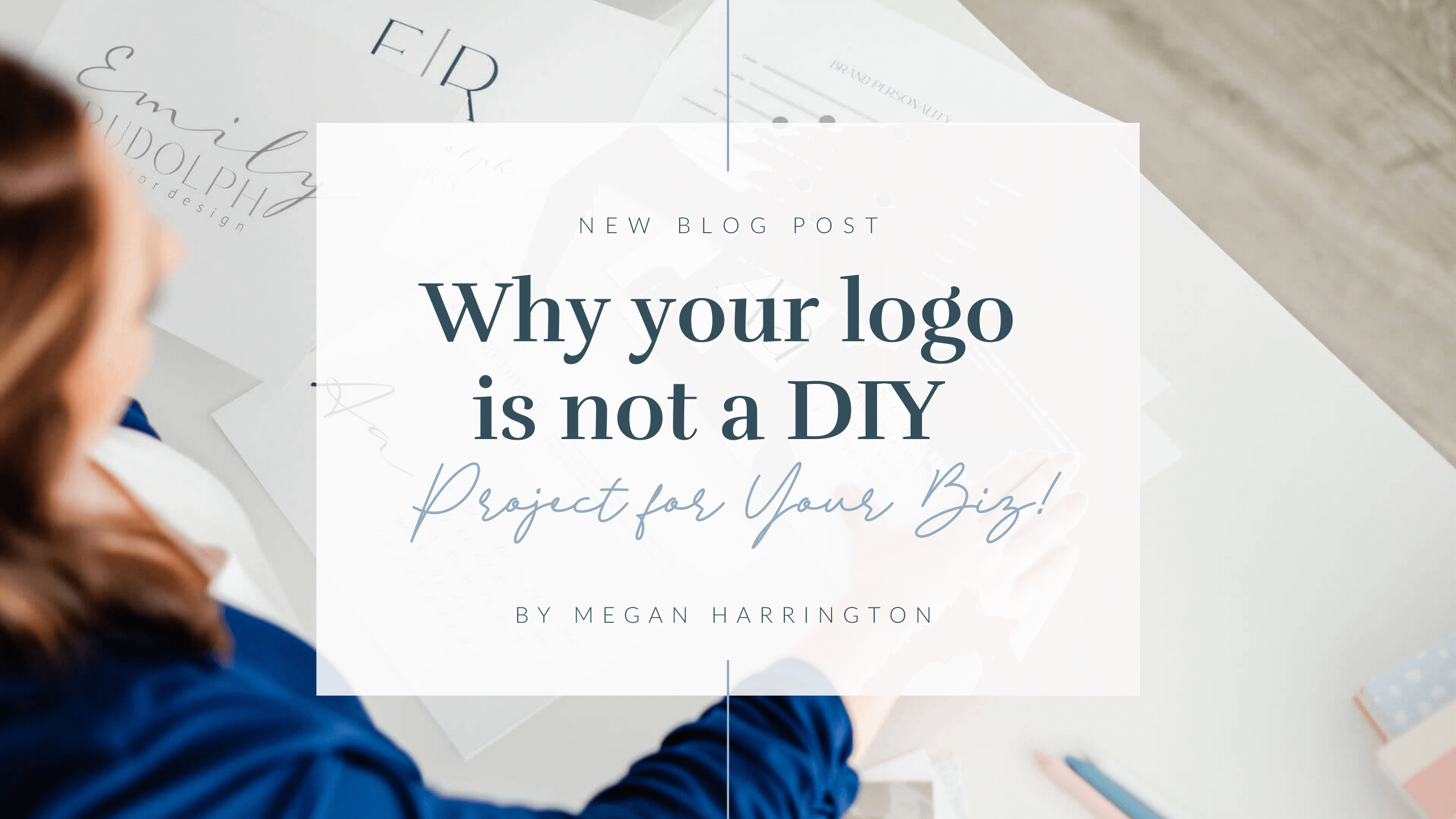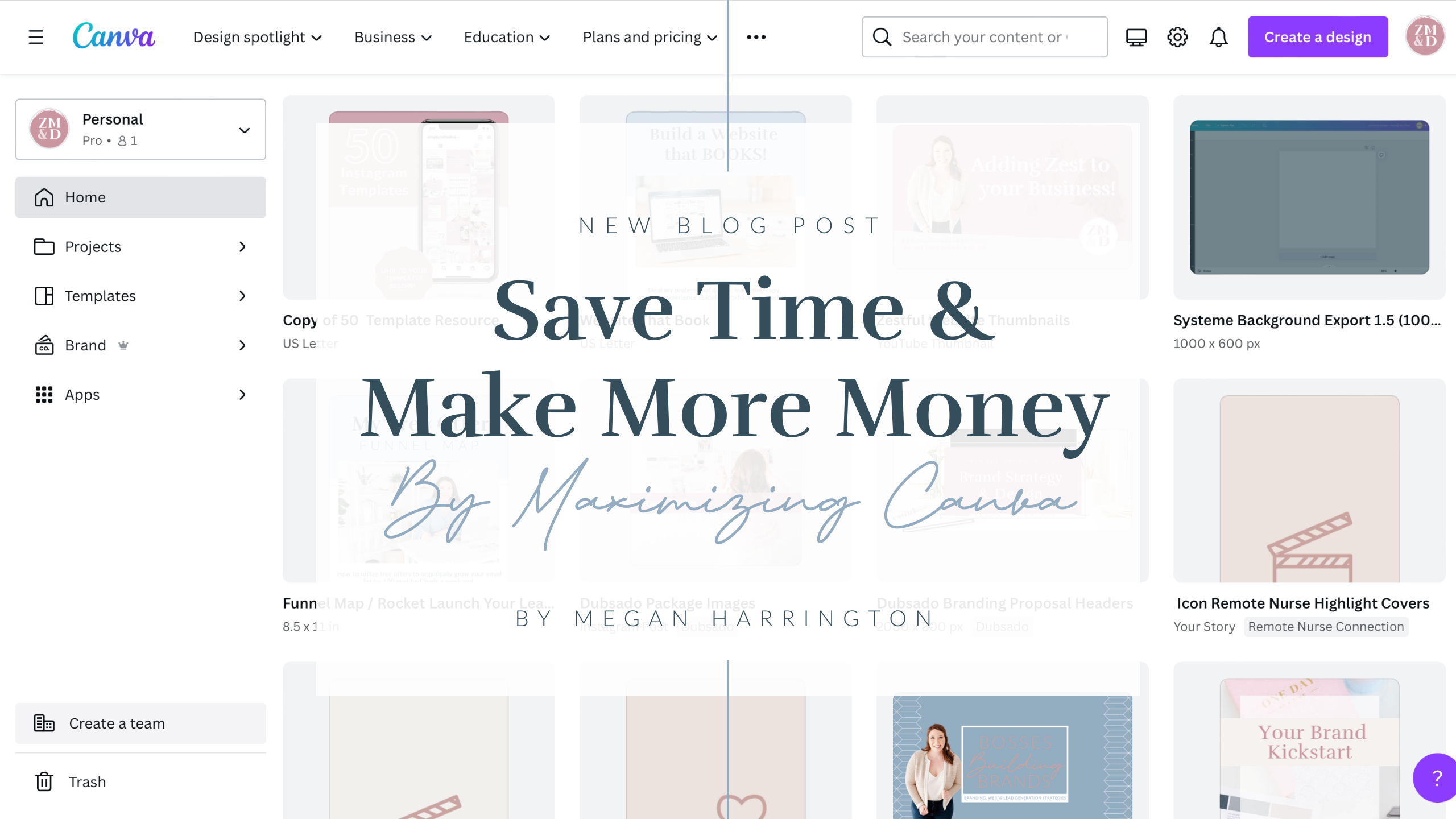You can’t just slap a logo on your marketing.
There I said it. Just putting your logo on any piece of content you create doesn’t mean:
1.) that you now have a brand.
2.) that it looks good when you do it.
I have many clients who come to me asking for assistance making marketing content for them or even a website, and I ask them about their branding. They say they have 1 logo; they don’t need more. If you haven’t read it yet, go back to THIS POST HERE about why you need more than one logo. That post focuses on why you need a variety of shapes and sizes for your logos.
But here is the thing, you also need a variety of file formats & color variations so that you can seamlessly place a logo on your content.
Be intentional & place your logo professionally.
A massive mistake I see small business owners making when putting out content is that they are placing their logo on everything without a care about what it looks like or if it flows with the overall design.
Typically this looks like a logo inside a random box that throws off the cohesive look of the marketing content design. It feels awkward. It looks out of place, and most importantly, it is unprofessional. I guarantee you will never see a massive corporation with these janky boxes around their logos on their content. If you aren’t sure what I mean, watch the video lower in this post, and I will visually explain it for you.
The solution:
You need to have a variety of file formats & color variations of your logos, and you need to know how to use them properly. Make sure you at least have:
1.) A transparent png of all of your logo variations (this means you will NEVER have a box around your logo! yay!)
2.) Then you need different color variations of your logos that have those transparent backgrounds so that you have an option for both light and dark-colored backgrounds in your marketing.
Meaning that if you have lighter colors in your logos, it will NOT look great on, let’s say, a white background. It will blend in too much, making it very hard or impossible to read. If you have a darker-colored logo, it will look much better & be legible on a white background. So you must have color variations for the different scenarios you want to place your logo.
Watch the mini logo training.
For a more visual representation of all of this, check out a clip from my Power of Logos masterclass, where I address how to seamlessly place your logos head-on. I give you examples of the dreaded boxes, a breakdown of the file formats, and the color variations you need. You can view it by watching the short video below.
If you want to see the complete masterclass to learn about the different types of logos you must have in your branding tool kit, and all of the other crucial details, you need to understand about your logos to utilize them properly, then REGISTER FOR THE FULL FREE MASTERCLASS HERE.
In conclusion:
Do you see why you definitely need more than one logo and know how to place it properly? The level of professionalism it will bring to your marketing is worth it alone! Plus, you can spice things up in your marketing graphics but still build a recognizable brand if your logos are built properly.
To learn everything you need to know about logos so that you are utilizing them to their fullest potential in your marketing again & again access the replay of the full Power of Logos masterclass for free below!
——————————————————————————
Links You Might Love to Have:
Join my FREE 4K+ member Facebook Community of – Bosses Building Brands
Follow for More Tips on Instagram – Zestful Media & Design Instagram
For information about my Branding & Logo Design Services – Click Here
Schedule a FREE Consult for 1:1 services – Book It Here
——————————————————————————
Video Transcript:
0:01 Let’s talk about logo placement. It can truly make or break your design. And honestly, logo placement is one of my pet peeves for small businesses doing DIYing in their marketing. 0:14 So I’m hoping after you watch this video, you are gonna become a logo placement expert. So let’s get into it. 0:23 So as I said, I’m about to tell you my pet peeve about logos and it’s not necessarily logos themselves cuz they didn’t do anything wrong. 0:30 It’s the issue that small business owners who are not well versed in design are probably making on their marketing that makes it look ugh, just not great. 0:41 So let’s get into it. This is like my eyes, like why when I see this, I’m like, come on, we can do better. 0:49 And I’m hoping that once you watch this video, you will never make these mistakes again because you’re gonna be empowered with the tools of how to seamlessly place your logos from this day forward. 1:01 So this is the unnecessary boxes around logos. These are the things that just drive me bonkers because it just makes a design look so boxy and chunky and just kind of piecemeal together that it just doesn’t seamlessly flow. 1:19 So my goal is to rid the world of these ugly boxes around logos because there is just such an easy way to fix these problems. 1:30 And I’m gonna share ev all of those details in this video to make things look so much better. Okay? Because look, if we don’t have these ugly boxes on our marketing, look how much more professional and intentional and like high end, this one basic letterhead, fake sample looks, it looks so much more intentional. 1:54 And that’s because the brand that this was made for, needed multiple types of logos, multiple types of file formats to be able to pull this off. 2:04 And I’m gonna teach you all the little tips and tricks you need to do so that in the future you don’t have these ugly boxes just ruining the flow of your designs. 2:15 So this can be done by having a variety of color and file formats for your logos. If you haven’t seen my previous blog post or seen the other video that I’ve done about why you need more than one logo, I highly recommend you watch that after you finish this video. 2:30 It should be linked in the blog post that you saw this video on. And it’ll just give you a rundown of some other reasons why you need way more than just one logo. 2:38 But today we’re gonna focus on the variety of colors you need and the file formats you need so that you can avoid having those ugly boxes on your marketing. 2:48 So to avoid the dreaded boxes, you have to have a logo that you can use on dark colored backgrounds and one that you can use on light colored backgrounds. 2:56 So you might have a full color variation of your logo, but you Also need probably one that’s all white or all black, depending on the shade of your logos. 3:04 If your logos are more on the darker end, then I would say you probably need an all white logo. If your logos are on the lighter end, then I would say you probably need like an all darker dark gray or dark navy very clean cut logo that you can place on light colored backgrounds. 3:21 I also wanna make sure that you always have a P N G logo file that has a transparent background. This is like the main reason or the main way we can avoid those ugly boxes is to have files that have transparent backgrounds. 3:36 And if all else fails, I’m gonna move myself over for a second. You can use the exact same color that’s around your logo and that be your background colors on your marketing so that when you place your logo on that exact same colored background, it looks seamless. 3:53 Now I’m gonna show you some visual examples of this so that it all makes sense. So stay tuned. So there are several different file formats you should have for your logos, P N G jpeg, P D F, SV, G E P S, ai. 4:10 Now, some of these you don’t need, some of these are for like designers, the ai, the E P S, SV G, but you do need definitely A P N G A JPEG and probably one or two of the vector variations, which are these ones at the bottom that I just mentioned, so that you have the file types that are gonna work in any scenario going forward. 4:31 They all have their own purpose and their own reason for being. But I’m not gonna go too much into detail and this mini training on these different file formats, but just knowing if you have a variety of file formats of your logos, that’s going to be your best bet to be able to place your logo seamlessly going forward. 4:49 One of the big difference that most people aren’t aware of are JPEG and b PNGs. P and Gs as you can see, are generally used for icons, which is what essentially your logo is versus JPEGs are typically used for photographs. 5:05 The biggest difference between the two is JPEGs cannot have an a transparent or invisible background. P and gs can, which is why we prefer to use them in our logos so that you can place them seamlessly going forward. 5:19 So again, p and g files have the ability to have transparent backgrounds and JPEGs do not. So I’m actually going to get outta my slides for a second or out of present mode in just one second. 5:34 But before I do that, I want you to know that one of these files is actually a JPEG that has a white box background on it. 5:42 And one of them is a p and g that has a transparent background because the JPEG is a pure white background. 5:48 And the back, the the slide background is pure white. You can’t tell that there is that box around it that we’re trying to avoid. 5:56 This Is is just an example of making sure that if, if you do have those boxes around your logos of how you can make sure that you keep the background the same color as the box that might be around the logo so that it looks seamless. 6:09 But let’s take a look to see which one is actually jpeg and which one’s actually the p and g. So I am going to change the background of this slide. 6:18 Let’s change it to light blue. And as you can see, the one on the left is the one that is a JPEG and has that white box around it. 6:27 The standard background color for JPEGs will come in if the design itself doesn’t have a designated background color is going to be white versus you can see that this p n G is transparent because the light blue background is showing through the kind of Celtic knot symbol that is in this logo. 6:46 Okay, now what if I wanted to change it to a navy blue? Unfortunately, because it’s transparent, the navy blue text is fading into the navy blue background, which is why a lot of people then just decide to throw the white box wherever they can on their marketing. 7:03 So they don’t have this issue. But there are ways to go about this differently. So I’m gonna pop this back to white and I’m gonna scroll down to my next slide, which has a navy blue background. 7:16 And as you can see, and on the navy blue background, I just use a different color variation of the logo. 7:22 I use an all white color or I change the dark blue text to a white. So having multiple color variations of your logos is super, super beneficial because then you can place them on whatever colored background looks the best and still use that transparent background effect so that you don’t have any boxes on your logos, which is so, so nice. 7:45 So if I wanted to change this to light blue, you can see the white isn’t going to look that great, but the white will look good on yellow. 7:54 If I wanted to use the yellow color background because it’s part of my brand color palette, I wanna put my logos on all of my colors and my brand color palette. 8:03 So you have to have those different color variations to be able to do that. Okay? So hopefully from this video you’ve taken away the fact that we’re no longer gonna have those ugly boxes around our logos. 8:14 We’re gonna have a variety of file formats for our logos and a variety of colors so that we can have something that’s going to work on any color background in the future. 8:24 All right, I’ll talk to you later. Bye.